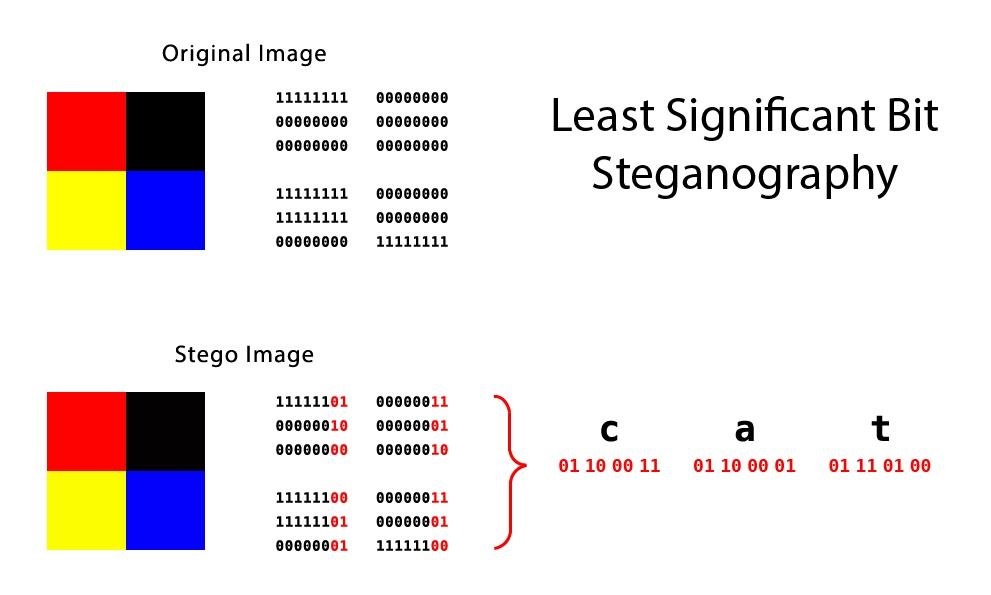This is quick trick to hide archived files in image files i.e. files with the extension *.png, *.gif, *.jpeg, etc.
Find an image file you want to use.
For example, I decied to use this gif:
To download that ⬆️ gif:
wget https://media.giphy.com/media/1Fwe7WUbKcE0BStVHe/giphy.gifOutput:
--2019-03-30 20:13:32-- https://media.giphy.com/media/1Fwe7WUbKcE0BStVHe/giphy.gif
Resolving media.giphy.com (media.giphy.com)... 151.101.42.2
Connecting to media.giphy.com (media.giphy.com)|151.101.42.2|:443... connected.
HTTP request sent, awaiting response... 200 OK
Length: 23958455 (23M) [image/gif]
Saving to: ‘giphy.gif’
giphy.gif 100%[=============================>] 22.85M 8.61MB/s in 2.7s
2019-03-30 20:13:35 (8.61 MB/s) - ‘giphy.gif’ saved [23958455/23958455]Create a file or file(s) that you want to hide.
To put a "secret" message in a text file: 👀
echo "Hey, meet me at 36.141736, 137.252881. Bring the goods and be on time, 21:39:45 UTC/GMT+9" > for_your_eyes_only.txtThere are a number of ways to archive file(s), e.g. utilities such as tar and gzip or zip.
This StackExchange discussion shows a number of ways to achieve this.
Run the following to create secret.zip:
zip secret.zip for_your_eyes_only.txtThe actual hiding. Concatenate the archived file into the gif:
cat secret.zip > giphy.gif To extract file(s) simply run:
unzip giphy.gifOutput:
Archive: giphy.gif
inflating: for_your_eyes_only.txtTo see if anything can be extracted from an image file:
unzip -t giphy.gifOutput:
Archive: giphy.gif
testing: for_your_eyes_only.txt OK
No errors detected in compressed data of giphy.gif.This doesn't extract
for_your_eyes_only.txt.The
-tflag:
test archive files. This option extracts each specified file in memory and compares the CRC (cyclic redundancy check, an enhanced checksum) of the expanded file with the original file's stored CRC value.