The game can be hacked pretty easily, making your dinosaur not even flinch at the sight of a cactus.
To hack the game, first go the the error message page where your dinosaur is hanging out.
Go ahead and press the space bar to start the game. Once the game starts, right-click and select Inspect” to open up Chrome DevTools, then select the Console tab.
You can also do this by using the Ctrl+Shift+I shortcut, which takes you straight to the Console tab of DevTools.
- Make sure you are on the No Internet Connection page.
- Right click anywhere on the page and select Inspect.
- Go to Console tab. This is where we will enter the commands to tweak the game.
Type the following command in Console and press enter. You can use any other speed in place of 1000.
Runner.instance_.setSpeed(1000)After every command press enter. All the commands are case-sensitive.
We store the original game over function in a variable:
var original = Runner.prototype.gameOverThen, we make the game over function empty:
Runner.prototype.gameOver = function(){}Stopping the game after using Immortality
When you want to stop the game, Revert back to the original game over function:
Runner.prototype.gameOver = originalLet’s set the score to 12345. You can set any other score less than 99999. The current score is reset on game over.
Runner.instance_.distanceRan = 12345 / Runner.instance_.distanceMeter.config.COEFFICIENTYou can control how high the dino jumps by using the below function. Adjust the value as necessary.
Runner.instance_.tRex.setJumpVelocity(10)
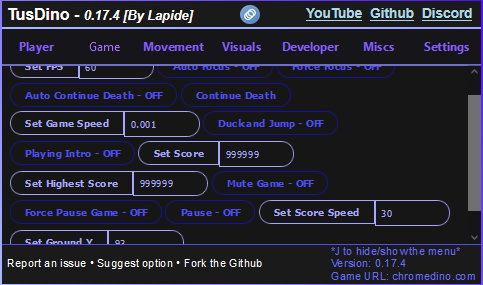

















go into the page dino or disconnect internet




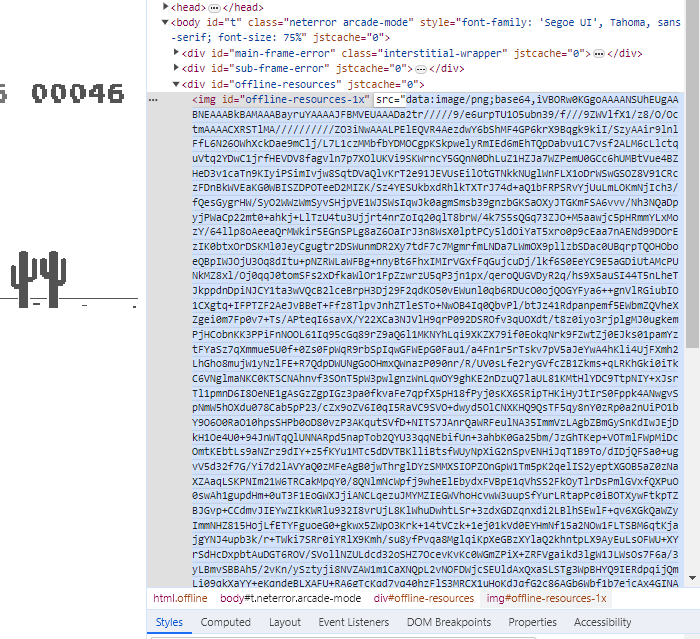


press F12
click into the arrow on that line
edit these into the url of image, you can find template on internet, but i have these
it could be url or base 64 image like i have
copy it!
go back to dino tab and double click on the sources, it will show like this, then just paste new link in
Don't refresh the page, just close the code window then it should be ok or just click in the screen of dino
If you want to create your own image, you can download the image of the original image in the code and then edit it with Photoshop or other software