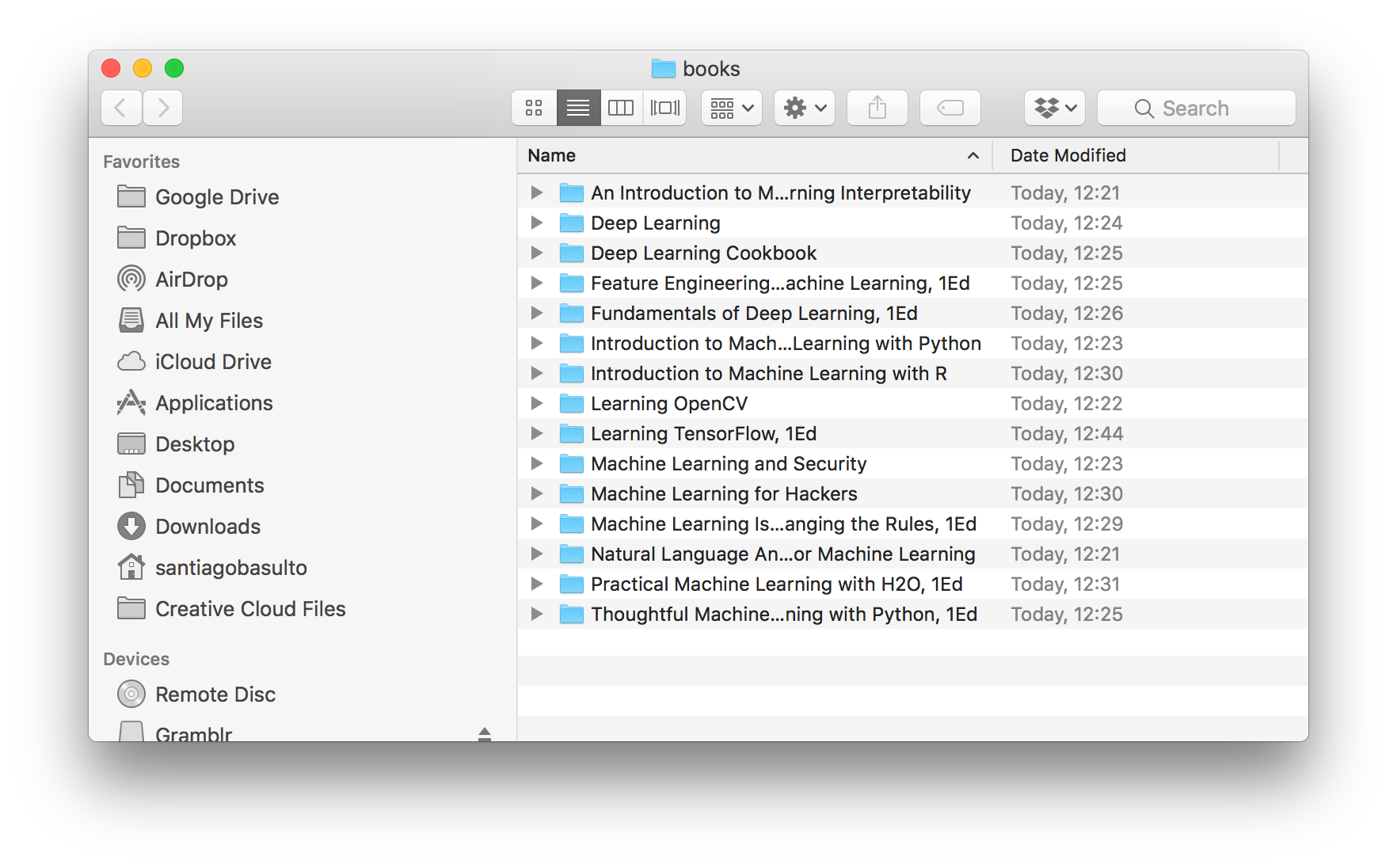-
Install needed adobe apps from adobe creative cloud.
-
Open Terminal.
-
Copy-paste the below command to your terminal and run it (enter password when asked).
| #### | |
| # ZSH function to auto-switch to correct Node version | |
| # https://gist.github.com/callumlocke/30990e247e52ab6ac1aa98e5f0e5bbf5 | |
| # | |
| # - Searches up your directory tree for the closest .nvmrc, just like `nvm use` does. | |
| # | |
| # - If you are already on the right Node version, IT DOES NOTHING, AND PRINTS NOTHING. | |
| # | |
| # - Works correctly if your .nvmrc file contains something relaxed/generic, | |
| # like "4" or "v12.0" or "stable". |
| getEnentStream="https://smee.io/zWUkW6q0uiSYlRGE?installation_id=39912519&setup_action=update"; |
| #! /bin/bash | |
| # | |
| # build-xnu-4903.270.47.sh | |
| # Scott Knight | |
| # | |
| # Based on the script by Brandon Azad | |
| # https://gist.github.com/bazad/654959120a423b226dc564073b435453 | |
| # | |
| # A script showing how to build XNU version 4903.270.47 on macOS Mojave | |
| # 10.14.6 with Xcode 10.3 |
| /* include/llvm/Support/DataTypes.h. Generated from DataTypes.h.in by configure. */ | |
| /*===-- include/Support/DataTypes.h - Define fixed size types -----*- C -*-===*\ | |
| |* *| | |
| |* The LLVM Compiler Infrastructure *| | |
| |* *| | |
| |* This file is distributed under the University of Illinois Open Source *| | |
| |* License. See LICENSE.TXT for details. *| | |
| |* *| | |
| |*===----------------------------------------------------------------------===*| | |
| |* *| |
The update-ffmpeg and update-widevine scripts included in the Vivaldi install directory are provided to fix situations where proprietary media (AVC/H.264 and AAC) and Widevine (DRM/EME) respectively, are not setup correctly.
These scripts are primarily intended to be run as root (or under sudo) as they create and update files and directories that are root owned. However both support a command line option (--user) that adjusts their installation directories and thus allows them to be run without escalation.
The --user options were made for internal usage, with locally ‘unpacked’ copies of Vivaldi (i.e. not installed). However, it is possible to use them with standard installs (albeit with a little tweaking in the case of update-widevine).
This is a quick Python script I wrote to download HumbleBundle books in batch. I bought the amazing Machine Learning by O'Reilly bundle. There were 15 books to download, with 3 different file formats per book. So I scratched a quick script to download all of them in batch.
(Final Result: books downloaded)
| #!/bin/bash | |
| #------------------------------------------------------------------------------- | |
| # download/unpack componentry for N|Solid into ~/nsolid | |
| #------------------------------------------------------------------------------- | |
| # updates: | |
| # 2016-05-04 print note about officially supported "Download All" tarball | |
| # 2016-02-10 change to get N|Solid versions dynamically from index.tab | |
| # 2016-02-10 upgrade to N|Solid 1.2.1 | |
| # 2016-01-12 upgrade to N|Solid 1.2.0 |
| https://cdn.jsdelivr.net/gh/wernight/powerline-web-fonts@ba4426cb0c0b05eb6cb342c7719776a41e1f2114/PowerlineFonts.css | |
| https://fontlibrary.org/face/go-mono |