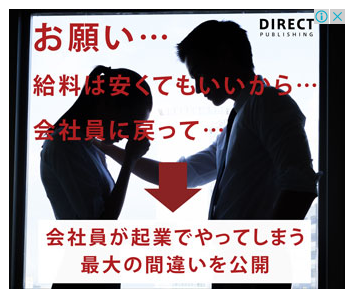Run R code in ZED
Tested using Zed 0.144.4 on Ubuntu 22.04.4 LTS.
- Download the Ark R kernel 0.1.117
- Run the binary:
ark --install - Run
jupyter-kernelspec listand find the path to ARK kernel - Open ZED and install R Extension
- Open ZED and edit settings and insert the following code (update the exact path to Ark)