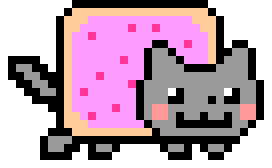Download and install the prerequisites
This file contains hidden or bidirectional Unicode text that may be interpreted or compiled differently than what appears below. To review, open the file in an editor that reveals hidden Unicode characters.
Learn more about bidirectional Unicode characters
| adb help // List all comands | |
| == Adb Server | |
| adb kill-server | |
| adb start-server | |
| == Adb Reboot | |
| adb reboot | |
| adb reboot recovery | |
| adb reboot-bootloader |
- Open the Amazon Route 53 console at https://console.aws.amazon.com/route53/.
- If you are new to Amazon Route 53, you see a welcome page; choose Get Started Now for DNS Management. Otherwise, choose Hosted Zones in the navigation pane.
- Choose Create Hosted Zone.
- For Domain Name, type your domain name.
- Choose Create.
- Click the Hosted Zone, edit record set.
- In the value, add
ec2-54-152-134-146.compute-1.amazonaws.com. - Change your DNS file to point to the IPv4 address (This would be in something like GoDaddy).
This file contains hidden or bidirectional Unicode text that may be interpreted or compiled differently than what appears below. To review, open the file in an editor that reveals hidden Unicode characters.
Learn more about bidirectional Unicode characters
| # cat firefox.sh >> ~/.bashrc | |
| # Usage - subf_ff target.tld | |
| # asset_ff target.tld | |
| subf_ff () { | |
| subfinder -d $1 -silent - t 100 | httprobe -c 50 | sort -u | while read line; do firefox $line; sleep 10; done | |
| } | |
| asset_ff () { | |
| assetfinder -subs-only $1 | httprobe -c 50 | sort -u | while read line; do firefox $line; sleep 10; done |