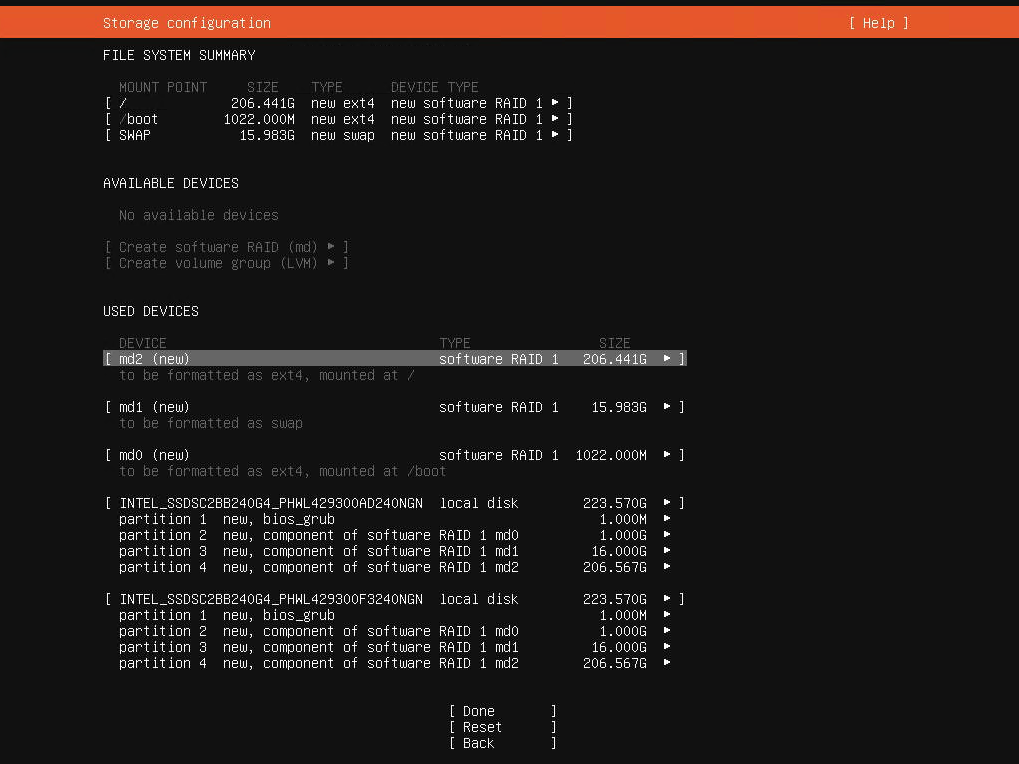In order to use IPv6 via a Hurricane Electric tunnel you need to sign up for their free Tunnel Broker service at https://tunnelbroker.net/
Navigate to https://unifi.ui.com and go to your network management page. Navigate to Settings -> Networks and select the network you wish to enable IPv6 on such as Default then click on the IPv6 button.
- Select
staticfor interface type - Under
Gateway IP/Subnetenter yourRouted IPv6 Prefixfrom the HE management page