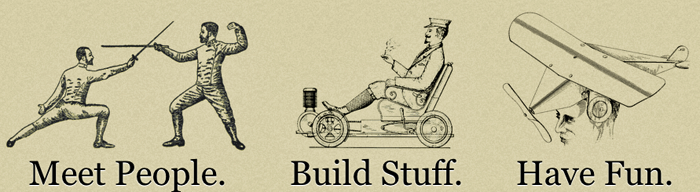Adaptive bed mesh is merged into klipper master branch. You can use this feature without this custom macro. Official klipper adaptive bed mesh
- This macro will dynamically changing the bed mesh area based on the size of the parts will be printed. The fw will only probe on the area that the part will be printed (plus mesh_area_offset value)