Need to setup gpg-agent first, on OSX I use keychain (it also does ssh-agent)
$ brew info keychain
keychain: stable 2.8.5
User-friendly front-end to ssh-agent(1)
https://www.funtoo.org/Keychain
/usr/local/Cellar/keychain/2.8.5 (7 files, 108.5KB) *
Built from source on 2018-10-23 at 14:44:08
From: https://github.com/Homebrew/homebrew-core/blob/master/Formula/keychain.rb
==> Analytics
install: 267 (30 days), 841 (90 days), 3,910 (365 days)
install_on_request: 262 (30 days), 817 (90 days), 3,661 (365 days)
build_error: 0 (30 days)brew install gpg gpg2 pinentry-macmkdir -m 0700 ~/.gnupg
echo "pinentry-program $(brew --prefix)/bin/pinentry-mac" | tee ~/.gnupg/gpg-agent.conf
pkill -TERM gpg-agentClose and reopen shell.
Assuming you've already created or imported a key, select an identity to test:
$ gpg --list-keys
/Users/kosh/.gnupg/pubring.kbx
------------------------------
pub rsa4096 2019-06-18 [SC]
C577EB80271726F2C2B75728BC90B58A3E7FC375
uid [ultimate] Koshatul <[email protected]>
sub rsa4096 2019-06-18 [E]Test (replace [email protected] with the identity of your certificate):
$ echo test | gpg -e -r [email protected] | gpg -d
gpg: encrypted with rsa4096 key, ID 3AF58C6962796950, created 2019-06-18
"Koshatul <[email protected]>"
test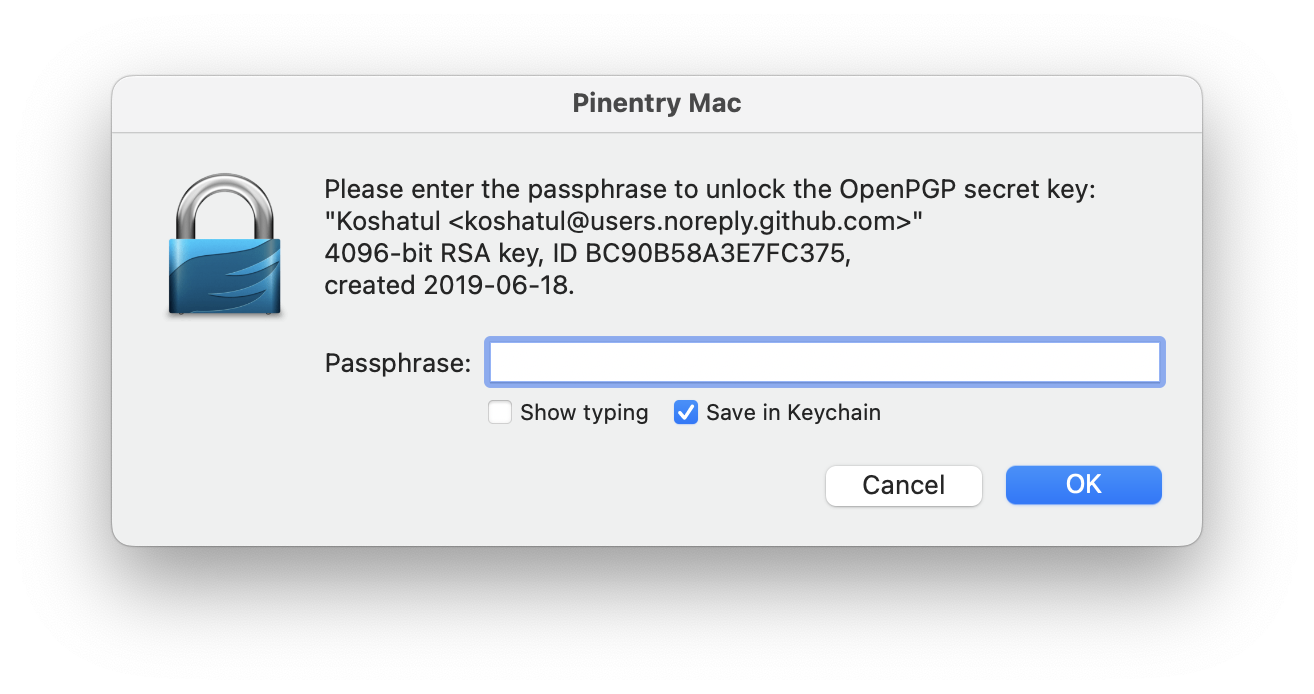

It might be misleading but that command was designed to put the correct path in the file for you directly.
If you run
In your terminal it will return what you need to put in the file.