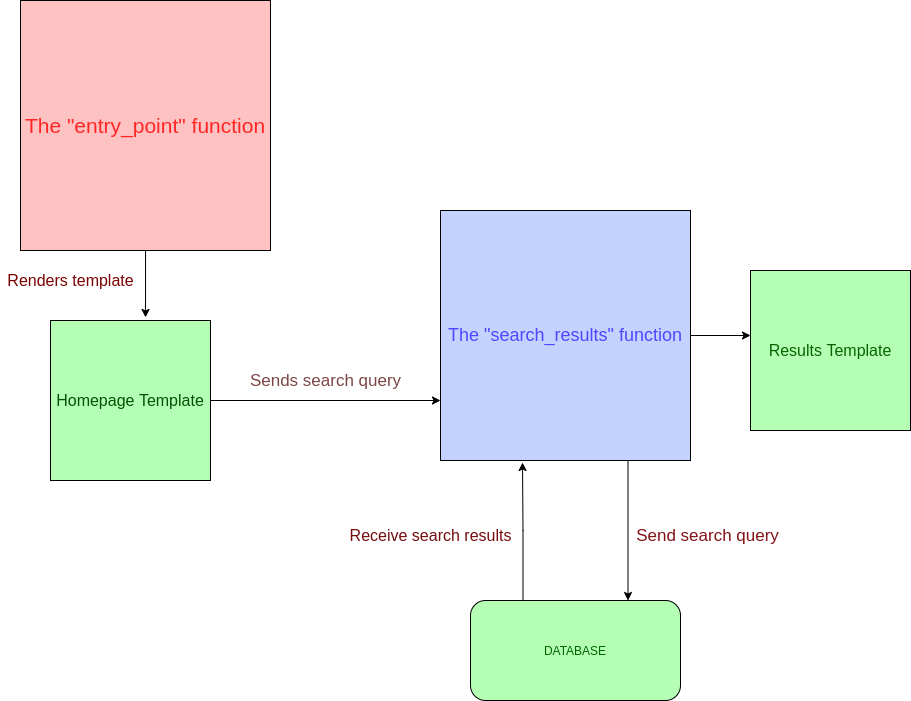We are going to make the web app using flask library in python. There will be two pages one the homepage and the other the search results page.
The application consists of two functions.
-
The
entry_pointfunction which is present at route/and it’s only purpose is to render the homepage template. The homepage template is a form with an input field and a submit button which redirects you to thesearch_resultsfunction with the input data. -
The
search_resultsfunction performs most of the task of the application. The tasks it performs are listed below:-
It connects to mongodb where data collected by crawler is stored using pymongo and connection url.
client = pymongo.MongoClient(connection_url, connect=False) database = client.name_of_database
-
It gets the search query in a variable named “search_string” from request.args
search_string = request.args.get('name_of_the_input_field_in_homepage')
-
It then performs a search in mongodb for results matching the
search_stringand stores them in a variable namedquery.
-
It may be possible that there are duplicate results in the list
query. So we need to filter them out and store the other result in a new listsearch_resultwhich we will pass to the template for displaying to the user. Hence all the results in thequeryvariable are iterated over and if a result with same title and url is found to be already present insearch_resultwe don’t add them tosearch_result.for object in query_obtained_from_mongodb_search: exist = False for result in search_result: if result['title'] == object['title'] or result['url'] == object['url']: exist = True break if exist == False: search_result.append(doc)
-
Ranking the
search_resultaccording to the search query is also done in thesearch_resultsfunction which is discussed later.
6. Pagination of the results can be done using the [flask-paginate](https://pythonhosted.org/Flask-paginate/) library.
7. Finally the list `search_result` is passed to the template `search.html` where it is displayed. -
The templates used in the project are written in jinja2 language. A quick guide to the language can be found here.
Design your own web application and connect it to the frontend you made and check it's functionality by making searches.