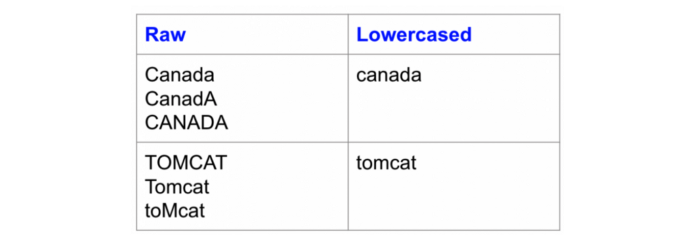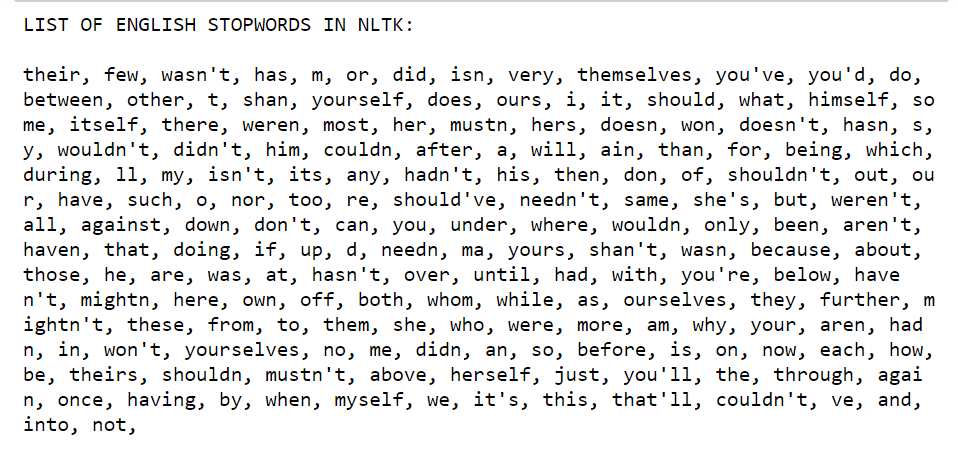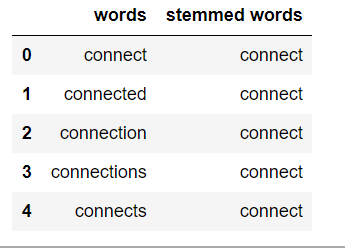To preprocess your text simply means to bring your text into a form that is predictable and analyzable for your task. Whenever we have textual data, we need to apply several pre-processing steps to the data to transform words into numerical features that work with machine learning algorithms.
For preprocessing in python, we will be using NLTK(Natural Language Toolkit), string and regex packages.
- Lowercasing : Lowercasing the text reduces the size of the vocabulary of our text data. Lowercasing helps to solve sparsity issues. Example:
Lowercasing example in python
import string
def text_lowercase(text):
return text.lower()- Removing punctuations : We remove punctuations so that we don’t have different forms of the same word. If we don’t remove the punctuation, then been. been, been! will be treated separately. Removing punchtuation in python :
import string
def remove_punctuation(text):
translator = str.maketrans('', '', string.punctuation)
return text.translate(translator)- Removing Stopwords and Tokenization : Stopwords are words that do not contribute to the meaning of a sentence. Hence, they can safely be removed without causing any change in the meaning of the sentence. The NLTK library has a set of stopwords and we can use these to remove stopwords from our text and return a list of word tokens.
from nltk.corpus import stopwords
from nltk.tokenize import word_tokenize
def remove_stopwords(text):
stop_words = set(stopwords.words("english"))
word_tokens = word_tokenize(text)
filtered_text = [word for word in word_tokens if word not in stop_words]
return filtered_text-
Stemming : Stemming is the process of getting the root form of a word. Stem or root is the part to which inflectional affixes (-ed, -ize, -de, -s, etc.) are added. The stem of a word is created by removing the prefix or suffix of a word. So, stemming a word may not result in actual words.
Stemming in python :
from nltk.stem.porter import PorterStemmer
from nltk.tokenize import word_tokenize
stemmer = PorterStemmer()
def stem_words(text):
word_tokens = word_tokenize(text)
stems = [stemmer.stem(word) for word in word_tokens]
return stemsOnce the search results are fetched from the database, next comes sorting them in order of relevance. To achieve this, first, the search query is separated into different keywords, after which, each search result is checked for the number of keywords present in it, and ranked according to it.
- Get the search query after the preprocessing and store them in an array
keywords - Get the search results from the database and store them in an object
results. - Check for the number of keywords present in each
resultin the objectresults. - For each
keywordin the title of theresult, it is given score +2, and for eachkeywordin the description of theresult, it is given score +1. - Sort the
resultsobject in the descending order of score of eachresult.
Apart from the regular searching technique, there are also some methods to further filter the search results.
-
Using Quotation marks (“ ”): If the search query is entered with double quotes then the query is considered a single keyword and only those results will be shown which have the complete query in them. The format is “< query >”
-
Using Colon( : ): Colon is used for filtering out results based on the website you want the results to be from. The format is < query >:< site >
-
Using Hyphen( - ): Hyphen is used to make sure a certain word doesn’t appear in the search result. The format is < query >-< word >
-
Page Rank algorithm is based on the assumption that more popular websites are to receive more links from other websites. You can apply the pagerank algorithm along with the algorithm mentioned above for effective search results. One way can be to add a field named pagerank_score in the object that you insert in the database, and while giving the search results sort the results in order of
pagerank_scoreandscore.To know more about Pagerank algorithm refer the following links.
- Apply the above mentioned techniques in your application to make searching process more efficient.
The way a search engine performs searching and ranking decides how efficient the search engine is, Find algorithms for searching and ranking to improve the search results. (Hint: Try counting the users who clicked on the result and using that for ranking.)