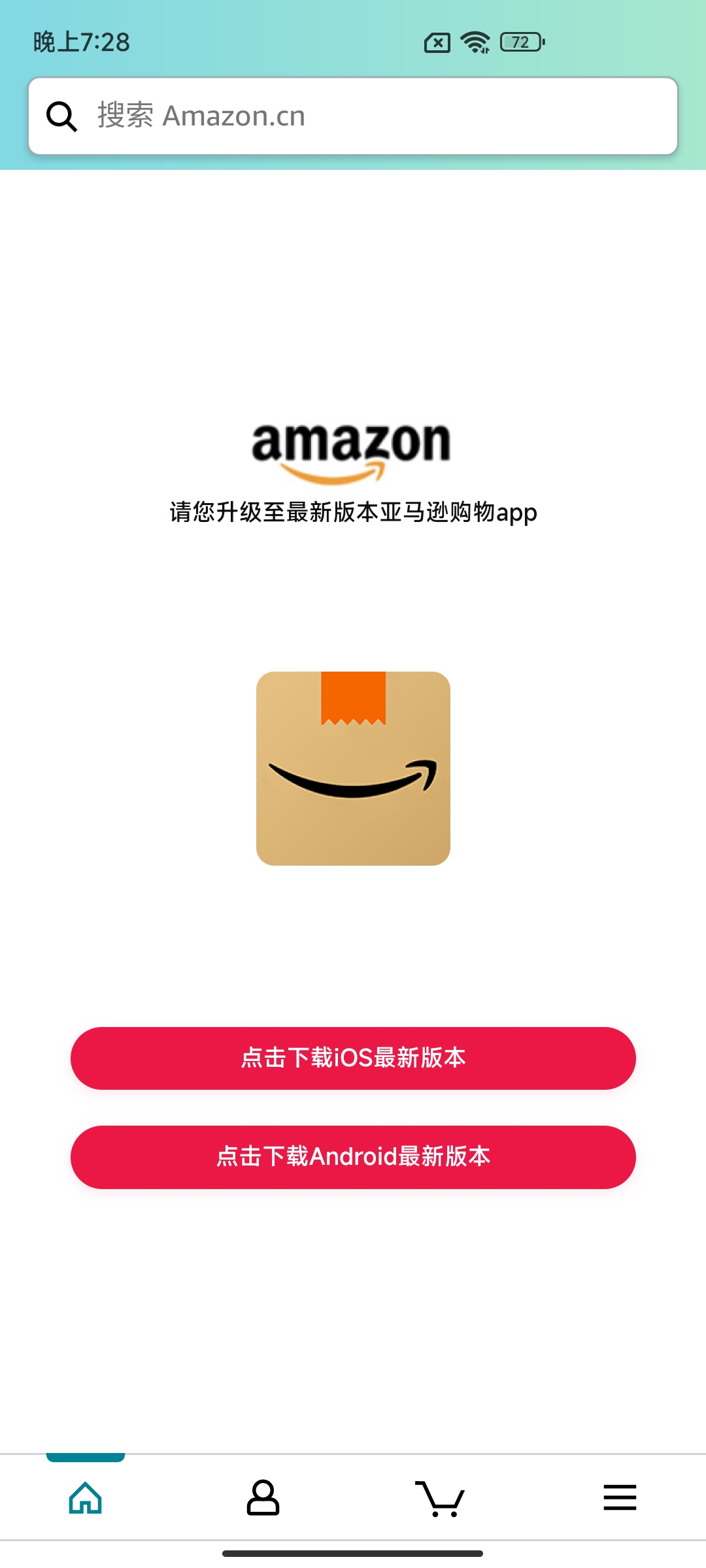Accidentally wiped metadata partition on encrypted storage, can of my userdata partition restored to clean reflashing ROM?
How to Recover Data if Metadata partition was deleted
How To Get Partition Details Of Android With ADB
Android 10 metadata 分区说明
Partitions
switching-on-metadata-encryption
This file contains hidden or bidirectional Unicode text that may be interpreted or compiled differently than what appears below. To review, open the file in an editor that reveals hidden Unicode characters.
Learn more about bidirectional Unicode characters
| import dns.rdata # pip3 install dnspython | |
| import io | |
| name = "host.example.com." | |
| rclass = dns.rdataclass.IN | |
| rtype = dns.rdatatype.HTTPS | |
| rdata = '1 . alpn="h3,h2" ipv4hint="XXX.XXX.XXX.XXX"' | |
| rd = dns.rdata.from_text(rclass, rtype, rdata) |
This file contains hidden or bidirectional Unicode text that may be interpreted or compiled differently than what appears below. To review, open the file in an editor that reveals hidden Unicode characters.
Learn more about bidirectional Unicode characters
| #!/bin/sh | |
| # SM-DP+ Address* | |
| ADDRESS='dp-plus-par07-01.oasis-smartsim.com' | |
| # Activation Code* | |
| TOKEN='FV1BB-CA7N1-R1ECQ-65IGF' | |
| # Confimation Code | |
| CCODE='' | |
| # IMEI | |
| IMEI='' |
Take Oneplus 13 as an example
- Get the factory image of the current system version
- Confirm the modified partitions,
init_boot/boot/dtbo/recovery?- If you are unsure, you can use md5 comparison or apply the new version using the Full OTA or flash the new factory images, then enter the standard root process
- Get the factory images of these partitions
- Can use
payload-dumperto extract it from the stock Full OTA package of the current system version
- Can use
- Confirm the modified partitions,
- Restore the current system to stock
This file contains hidden or bidirectional Unicode text that may be interpreted or compiled differently than what appears below. To review, open the file in an editor that reveals hidden Unicode characters.
Learn more about bidirectional Unicode characters
| #!/bin/bash | |
| __get_random_string () { | |
| openssl rand -hex "${1}" | cut -c "1-${1}" | |
| } | |
| __my_vm='W10' |
# Country Code
curl -s https://www.youtube.com/red | sed 's/,/\n/g' | grep countryCode
# Airport Code
curl -s https://redirector.googlevideo.com/report_mapping | grep "=>"NewerOlder