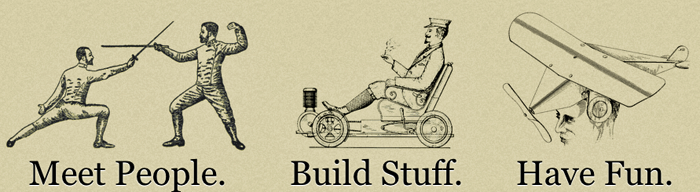This is definitely not the first time I've written about this topic, but I haven't written formally about it in quite awhile. So I want to revisit why I think technical-position interviewing is so poorly designed, and lay out what I think would be a better process.
I'm just one guy, with a bunch of strong opinions and a bunch of flaws. So take these suggestions with a grain of salt. I'm sure there's a lot of talented, passionate folks with other thoughts, and some are probably a lot more interesting and useful than my own.
But at the same time, I hope you'll set aside the assumptions and status quo of how interviewing is always done. Just because you were hired a certain way, and even if you liked it, doesn't mean that it's a good interview process to repeat.
If you're happy with the way technical interviewing currently works at your company, fine. Just stop, don't read any further. I'm not going to spend any effort trying to convince you otherwise.