Created
August 23, 2019 21:45
-
-
Save pat2echo/e5cdf9b1dbc494aca9b2a6872cb3c0ec to your computer and use it in GitHub Desktop.
HYELLA ERP - Statement of Comprehensive Income report does not display the value of revenue or cost in the summary section but displays the value only in the notes of the report
This file contains hidden or bidirectional Unicode text that may be interpreted or compiled differently than what appears below. To review, open the file in an editor that reveals hidden Unicode characters.
Learn more about bidirectional Unicode characters
| https://hyella.com/statement-of-comprehensive-income-report-does-not-display-the-value-of-revenue-or-cost-in-the-summary-section-but-displays-the-value-only-in-the-notes-of-the-report/ |
Sign up for free
to join this conversation on GitHub.
Already have an account?
Sign in to comment
The Statement of Comprehensive Income report in HYELLA ERP does not display the value of revenue or cost in the summary section but displays this value only in the notes of the report as shown below

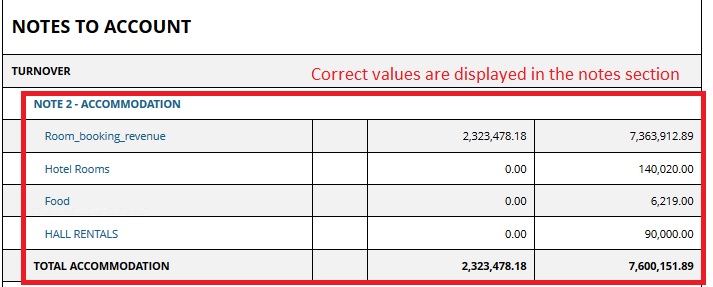
Reason for error: This error occur when some transactions posted into the affected accounts from the journal, without select the proper account types.
Solution: Using the screenshot shown below perform the following steps: