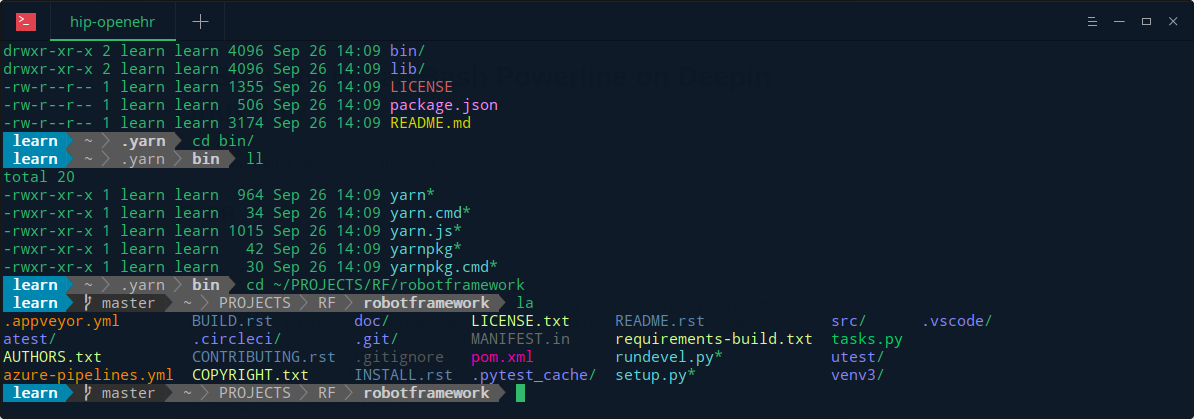|
Note
|
As of June 2024, Snapdragon X Elite devices are still very new and support for installations
of Windows on ARM by the consumers is not (yet) as straight forward as "burning" an ISO file
supplied by Microsoft onto a USB drive like for their x86 counterparts.
Currently, the only way to get a USB device to boot is to use an EFI partition created
with diskpart or a WinPE boot drive.
|
- sublime-text - Preferred text editor (don't @ me)
- sublime-merge - Frontend to git
- snapcraft - Tool i use to make snaps
- multipass - VM manager
- review-tools - Tool for checking snaps before uploading to the store
- syncthing - Sync data to machines
The objective of these instructions is to create a complete Arm64 OS (Userland and Kernel) using Debian Debootstrap and RPI-Update for use on the Raspberry Pi 3 and 4.
Prerequisites:
- An existing Debian/Raspbian system (any architecture will do)
- An empty SD card formatted as per a standard Raspbian installation mounted to /mnt/sd on the build system
- 1st Partition 0-256MB = FAT32 (Mount to /mnt/sd/boot)
- 2nd Partition 256MB+ = EXT4 (Mount to /mnt/sd)
#Linux #bash #git #Powerline
If you ever have to reinstall Powerline on another machine this are the easy steps to follow to give you a nice looking prompt with git status and branch name in your bash terminal. Steps where done on Deepin Linux 15.7 but should also work on Debian / Ubuntu.
We did it! We broke gist.github.com ;) So head over to the new home! Thank you all!
2021.10.20: https://github.com/AveYo/MediaCreationTool.bat now open for interaction
Not just an Universal MediaCreationTool wrapper script with ingenious support for business editions,
A powerful yet simple windows 10 / 11 deployment automation tool as well!
| # Installation on Dell XPS 9570 | |
| # Connect to Internet | |
| wifi-menu | |
| # Sync clock | |
| timedatectl set-ntp true | |
| # Create three partitions: |
This focuses on generating the certificates for loading local virtual hosts hosted on your computer, for development only.
Do not use self-signed certificates in production ! For online certificates, use Let's Encrypt instead (tutorial).
Setting up analog surround sound on Ubuntu Linux with a 3 3.5mm capable sound card:
A while back, I received the Logitech Z506 Speaker system, and with Windows, setting it up was a pretty plug and play experience. On Linux, however, its' a wholly different ballgame. For one, there's no Realtek HD Audio control panel here, so what gives? How do you around this problem?
Introducing the tools of the trade:
You'll want to use a tool such as hdajackretask , pavucontrol and pavumeter for the pin re-assignments and audio output monitoring afterwards respectively. The tools are installed by running:
sudo apt-get install alsa-tools-gui pavumeter pavucontrol
Cross-origin resource sharing (CORS) is a mechanism that allows restricted resources (e.g. fonts) on a web page to be requested from another domain outside the domain from which the first resource was served. This is set on the server-side and there is nothing you can do from the client-side to change that setting, that is up to the server/API. There are some ways to get around it tho.
Sources : MDN - HTTP Access Control | Wiki - CORS
CORS is set server-side by supplying each request with additional headers which allow requests to be requested outside of the own domain, for example to your localhost. This is primarily set by the header:
Access-Control-Allow-OriginFree O'Reilly books and convenient script to just download them.
Thanks /u/FallenAege/ and /u/ShPavel/ from this Reddit post
How to use:
- Take the
download.shfile and put it into a directory where you want the files to be saved. cdinto the directory and make sure that it has executable permissions (chmod +x download.shshould do it)- Run
./download.shand wee there it goes. Also if you do not want all the files, just simply comment the ones you do not want.