In this gist, you can find the steps to run Minecraft 1.16.4 natively on Apple Silicon (AS), without needing Rosetta 2 translation of the dependencies (mainly LWJGL and related libraries).
While it's possible to use a launcher like MultiMC to have a prettier way to run the game on AS, it requires installing even more dependencies (like QT) which take time and are difficult to distribute. Therefore, I've put together a command line-based launcher tool using a couple shell & Python scripts.
To get up and running quickly, follow the steps below. Otherwise, for more detail, watch my YouTube video.
To begin, download the Minecraft on Apple Silicon package I've already put together, containing some pre-compiled core dependencies like LWJGL and a convenient set of setup & launcher scripts. Unzip the file, and navigate to it in your terminal. Then follow the next steps.
cd libraries
sh download.sh
cd ..
python3 downloadassets.py
Note: Replace
[email protected]andpasswordwith your actual username & password for Minecraft, but keep them enclosed in single quotes. This data is only used to communicate with Mojang's authentication servers and is never stored. The file containing your authtoken is deleted after the game launches.
sh launch.sh '[email protected]' 'password'

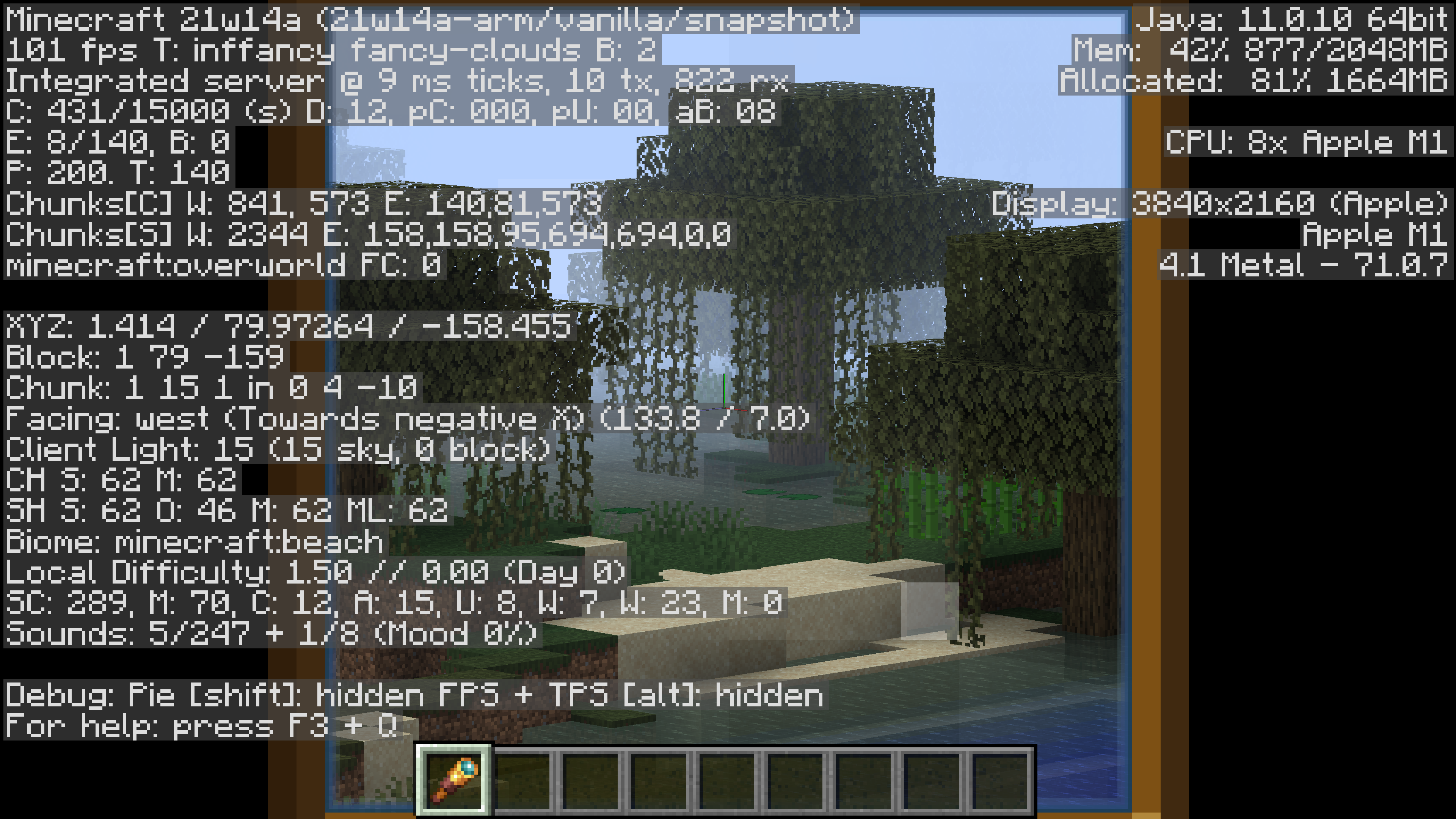




My experience with running Vanilla Minecraft 1.17 on M1 MacBook Air in 4k with 60+ fps on Fancy graphics:
I started with launching 1.16.5 using this guide, but I wanted to play Caves and Cliffs so I found a guide by @vhd... which wasn't working for me at all for some reason.
Lost and broke, I found a guide by @Pyrotex7 from Jun 8 that was completely doable with one nuance: there is currently no option to download Zulu Java 16 JDK and only v.17 is available. I tried this version but it wasn't working at first. The fix is to rename "zulu-17.jdk" folder to "zulu-16.jdk" in your MCAppleSilicon folder.
I created an account here just to write this comment; hope someone going to find it useful!