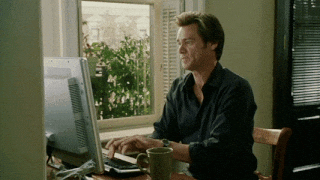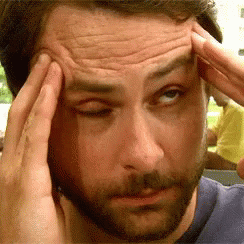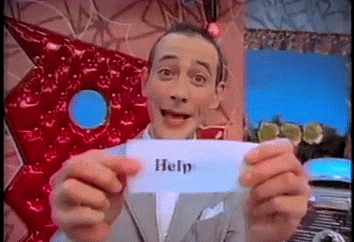-
Determine the steps needed to be able to find information efficiently
-
Google Tips and Tricks to find new topics, code samples, scan search results, error handling and more
-
End Goal: to find your answer in less clicks
Lessons are designed to expose you to new topics quickly, followed with a lab to 💪 build muscle memory 💪. Mostly likely the lab you are working on has some answers in the lesson repository. The lesson repository goes into depth on the subject and has additional resource links to continue learning on the subject.
Lessons build on top of concepts from the previous lesson, you might have to dig into a lesson from a previous day, week or unit. And make adjustments because we are building on top of core concepts with each lesson.
Check the WORK directory in the SEI-CC-9 repository for all of the lessons, labs and deliverable assignments.
During lessons: you want to be respectful of your neighbor and their learning process. So if it's a quick "I just lost a step and can you tell me what I missed", go for it. Slide in those DMs! Otherwise, it's better to go to Step 3
During lab assignments: Pair up! Learning as a group is the best way to learn. But if it's a solo assignment go to Step 3 & 4
After class: study together, talk it out, experiment, teach each other and que up with your TA! When all else fails go to Step 3 & 4
The support channel (parking lot) is used to ask questions and start conversations about topics that are still unclear. Maybe we covered a concept but already moved on or maybe it's a question that is out of the scope of the lecture, the suppot channel (parking lot) is the best place to discuss these topics.
It is encouraged that if you feel like you know the answer to a question posted by your fellow classmates, contribute to the conversation.
Ask and answer questions during the lecture, but don't forget to focus on the new material being covered.
You can search and find literally anthing on google. The amount of information can be an overload. The key is learning how to narrow your search by targeting keywords and quickly finding the resource that will help YOU to find your answer.
Do a google search for how to search on google and you will find this resource
Start with the basics No matter what you're looking for, start with a simple search like
where's the closest airport?. And an even quicker would be to just searchairport
If you're looking for a place or product in a specific location, add the location. For example,
bakery austin. And you wanted to be more specific to find the bestbakery austin turkish dough
-
Add
js- no need to type out javascript -
Add
css,html,nosql,python- be specific to the language -
Add
express,mongoose,django,react- be specific to the framework -
Add
tutorial- if you want to learn something -
Add
error- if you want to target an error
Choose words carefully When you're deciding what words to put in the search box, try to choose words that are likely to appear on the site you're looking for. For example, instead of saying
my head hurts, sayheadache, because that’s the word a medical site would use.
-
making things in javascript values—>js data types -
how do I create a for loop in javascript—>js for loops
Don’t worry about the little things
- Spelling. Google's spell checker automatically uses the most common spelling of a given word, whether or not you spell it correctly.
- Capitalization. A search for
New York Timesis the same as a search fornew york timesor even less typingnyt.
Exclude words from your search Put - in front of a word you want to leave out. For example,
jaguar speed -car
Search for an exact match Put a word or phrase inside quotes. For example,
"tallest building"
You want to change a number to a string
Search number to string js
- Look for information on the search results page without clicking links
- Maybe you need to refer to the defintion of toString() method, this is what you were looking for!
Go to Mozilla Developer Network for all your definitions and demos of methods available for the DOM and JS
Search combine string js
Now add values to your search combine string values js
See the difference one word can make? Now there are dropdowns so we can find a better answer with one click
- Read the definition
- W3schools
- click on try it
- change a value
- click run button
- click me button, this is what you were looking for!
Search concat arrays
- Read the definition
- W3schools
- Check stack overflow
- This is a great question and answer, it is high in upvotes
- Scan the the question quickly and go to the answer code, this is what you were looking for!
NOTE: Stack Overflow is community driven and if you cannot find your answer, don't be shy and post a question. Fellow programmers are looking for questions to answer and want to help! Be sure to return the karma when you are able to :)
Chrome extension to display code snippets right in your search results! Install Grepper
See below the lesson for a screenshot of the extension in action
Search for loop js
https://developer.mozilla.org/en-US/docs/Web/JavaScript/Guide/Loops_and_iteration
Very imformative, but maybe an overload
https://www.geeksforgeeks.org/loops-in-javascript/
Image is great, but not quite what you need
Let's keep searching for a better resource:
https://www.w3schools.com/js/js_loop_for.asp
And the end of this page will take you a new topic while loops, this is what you were looking for!
https://www.w3schools.com/js/js_loop_while.asp
- Check out the Videos tab to dive deeper into the material.
❓ Who do you follow for tech resources on youtube?
While working on your javascript project you encounter this error in your console
Uncaught TypeError: Cannot read property 'value' of undefined
Click on the error to search results for copying and pasting error message
Uncaught TypeError: Cannot read property 'value' of undefined
Refine the above search with the tips described in this lesson. Give a shot before looking at the example.
- Look for information on the search results page without clicking links
- Use the drop downs to find your answer
- Check stack flow - scan quickly through the top five results and check the dates as well
- Read articles, this is what you were looking for!
https://dmitripavlutin.com/7-tips-to-handle-undefined-in-javascript/
https://davidwalsh.name/fix-javascript-errors
- When searching to resolve errors, take out out specific line number details and focus on the key words of the error as well as adding the language, framework or topic
In most cases, this should be your final step in finding solutions. In order for your instructional team to be able to help you faster please be able to:
- Describe what your problem is
- Talk about the steps you took to get to the issue
- List what you’ve tried
- What do you think it could be