- Go to Network - WAN - WAN Connection
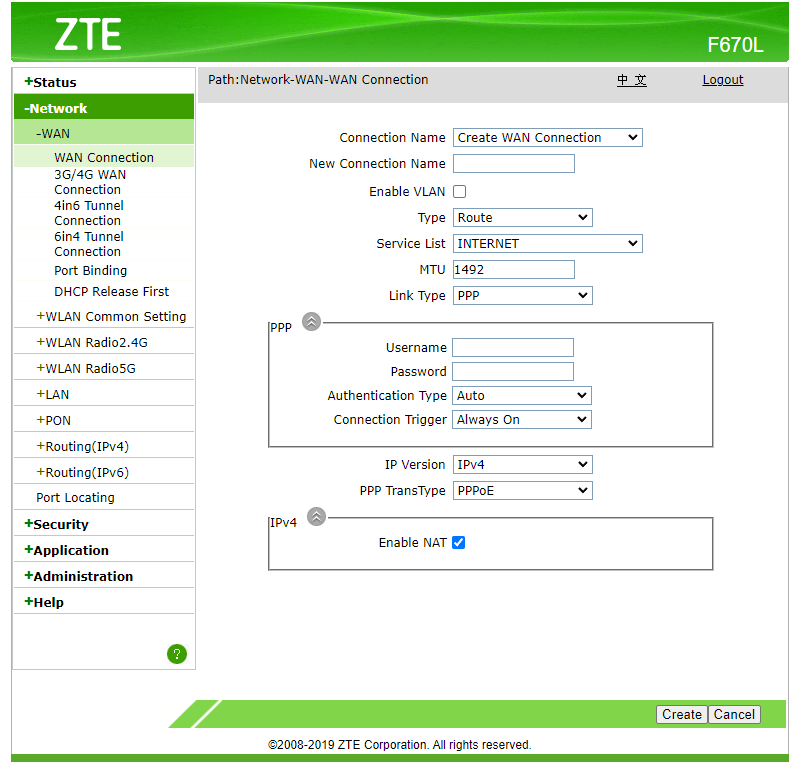
- Right click Type Route dropdown select and click "Inspect" in the context menu.
In console, run the code below:document.getElementById('Frm_mode').options[document.getElementById('Frm_mode').options.selectedIndex].setAttribute('value', 'BRIDGE'); Change_mode();
- Input New Connection Name. Example:
Bridge. Click Create. - Go to Network - WAN - Port - Binding
Select the Bridge WAN Connection. Check LAN3. Check other WAN connections and make sure LAN3 is not checked. - Connect the WAN connection of your Router to Port3 of the Converge CPE.
- Configure your router's DHCP client.
-
-
Save marfillaster/5cfdc5d2c9e0bed3d8979f07944c051a to your computer and use it in GitHub Desktop.
Still getting local IP assigned by stock ZTE (PLDT) router, when I do the step below by @marfillaster I do not get ipv4 at all
Try also to set Lan3 to Wan in Network-LAN-DHCP Port Service screen. Not really sure if it has any use though but let me know
Edit: Finally managed to enable the bridge mode on F670L (PLDT) with a lil bit alteration to the steps stated in the guide
Still getting local IP assigned by stock ZTE (PLDT) router, when I do the step below by @marfillaster I do not get ipv4 at all
Try also to set Lan3 to Wan in Network-LAN-DHCP Port Service screen. Not really sure if it has any use though but let me know
Edit: Finally managed to enable the bridge mode on F670L (PLDT) with a lil bit alteration to the steps stated in the guide
Maybe you can share with us what changes you needed to make, to help us like this article helped.
please, help me bro
i cant login using admin bro
1st take backup of your router settings/ atleast take your username and password( Given by Service provider PPPoE) and mac adrress of old, new and a PC (yes you need a PC/laptop to connet router one by one)
Step-by-step guide that collects everything we did in this conversation and makes it easy to follow from start → finish. I’ll show exactly what to change on the ZTE F670L and the TP-Link BE6500, how to test with your PC, what to enter, what to expect, and a troubleshooting checklist. Copy/paste values where shown.
Preparation — before you change anything
Write down your PPPoE username and password (you already used these on your PC).
Backup ZTE config if the GUI has an export/backup option (so you can revert).
Have a laptop/PC with Ethernet cable handy.
Note which ZTE LAN port you’ll use for the TP-Link (use LAN1 by convention).
My Goal: make the ZTE act only as a VLAN passthrough (bridge) and let the TP-Link BE6500 do the PPPoE login and routing. Key values you will use: VLAN ID = 444 (Check your in WAN), MTU = 1492 (Check your in WAN), and your PPPoE username/password (Check your in WAN)
Downgrade my firmware of ZTE router (https://broadband.forum/threads/bridge-mode-on-unlocked-zte-f670l.233689/#post-1687611)
it is very important to downlod and change the firmware or else next step will not work
how to downgrade
https://www.youtube.com/watch?v=o6GTOWTsbo8&embeds_referring_euri=https%3A%2F%2Fbroadband.forum%2F&source_ve_path=Mjg2NjY
next step is to change settings in router using PC (make a Bridge)
https://youtu.be/kR5Mb8FmAsY?si=ECLBa0WatNQtoAjX
A — Configure the ZTE F670L to be a true bridge/passthrough
Objective: ZTE forwards VLAN-tagged traffic (VLAN 444) to a LAN port without doing PPPoE, NAT, DHCP or firewall.
Log into ZTE admin (usually http://192.168.1.1).
Go to WAN / WAN Connection (or similar).
Find and delete or disable the existing gtpl PPPoE WAN entry (the one with the username/password).
This ensures the ZTE stops performing the PPPoE login itself.
Create (or edit) the Bridge Connection:
Type: Bridge Connection (if available).
VLAN: ON
VLAN ID: 444
802.1p (priority): 0
NAT: OFF (bridge must not NAT)
DHCP/Firewall: make sure DHCP server & firewall are not providing service for that bridged VLAN.
Port binding / LAN mapping: If the ZTE UI offers port binding, bind the bridge to LAN1 (or to the specific LAN port you will plug the TP-Link into). If no binding option is present, use LAN1 anyway.
Apply/save and reboot the ZTE. (Let it finish restarting until the normal LEDs show.)
Note: Do not enable VOIP LAN for internet — VOIP is only for voice services and not needed for PPPoE Internet.
B — Test the bridge with your PC (confirm ZTE bridge is correct)
You already tested and confirmed this works, but here’s the step-by-step if you want to repeat:
Windows PPPoE dialer test
Connect your PC to ZTE LAN1 by Ethernet.
Open Control Panel → Network and Internet → Network and Sharing Center.
Click Set up a new connection or network → Connect to the Internet → Broadband (PPPoE).
Enter your PPPoE username and password (the same credentials you’ll put into the TP-Link).
Click Connect.
If connected, open Network Connection Details and check the IPv4 Address.
If you see an IP like 192.168.x.x → it’s wrong (ZTE still routing).
If you see 10.x.x.x or other ISP-assigned address (or a public IP) → the bridge is working (ISP may be using private addressing).
Because your PC connected earlier, the ZTE bridge is validated. Proceed to TP-Link config.
C — Prepare the TP-Link BE6500 (factory reset recommended)
If the TP-Link had previous settings, clear them so nothing interferes.
Press and hold the TP-Link Reset button (~10 seconds) until LEDs blink; release and allow normal boot.
Connect the TP-Link WAN port to ZTE LAN1 (where the bridge is bound).
D — Configure the TP-Link BE6500 WAN (PPPoE + VLAN)
Important values
PPPoE username: your GTPL username (e.g., mbg_rj)
PPPoE password: your password
VLAN ID (Internet): 444 (Check your in WAN in old router setting)
MTU: 1492 (Check your in WAN in old router setting)
Menu steps (may vary slightly by firmware labels):
Log into TP-Link web UI (usually http://192.168.0.1 or http://tplinklogin.net).
Internet / WAN / Connection Type → choose PPPoE.
Enter username and password.
MTU: 1492 (save).
next VLAN setting in my case need not set for me in case you need... i just gave pppoe username and password and it set up ...
VLAN / IPTV (some TP-Link firmwares put VLAN under IPTV settings):
Find Internet VLAN or VLAN Tagging.
Enable VLAN for the Internet and set VLAN ID = 444, priority 0.
Disable other IPTV/VoIP VLANs unless you specifically use them.
MAC clone (if needed): If TP-Link still fails but PC works with PPPoE, clone the MAC address of the working device:
On the PC that successfully connected via PPPoE, find MAC: open Command Prompt and run ipconfig /all and copy the Physical Address of the Ethernet adapter.
In TP-Link UI → Advanced → Network → Internet (or MAC Clone) → choose Use custom MAC and paste the PC’s MAC. Save.
Save all changes and restart the TP-Link.
Power-cycle/order of startup: ensure ZTE is fully back up and showing normal LEDs, then power the TP-Link and let it boot.
E — Verify success (what to look for)
On TP-Link Status → Internet (WAN), check the WAN IP:
Good: an ISP-assigned address (could be public or an ISP private like 10.x.x.x) — not 192.168.x.x.
Bad: WAN shows 192.168.x.x or 100.64.x.x only if that is known to be ISP NAT – but 192.168.x.x means ZTE is still routing local addresses.
TP-Link should show PPPoE Connected (not authentication failed).
Devices on TP-Link LAN should get Internet and private IPs from TP-Link DHCP (if enabled).
If browsing works from a device connected to TP-Link → success.
F — If it still fails — troubleshooting checklist (work through in order)
- VLAN mismatch
Recheck VLAN on ZTE Bridge = 444 and on TP-Link WAN = 444.
- Port binding / wrong LAN port
ZTE bridge must be bound to the LAN port you use. Use LAN1 normally.
- PPPoE creds & format
Re-type PPPoE password carefully; remove accidental leading/trailing spaces.
- MAC binding
Clone the MAC of the device that worked (your PC) into the TP-Link.
- Firmware quirk on TP-Link
Some firmware versions require enabling IPTV then setting Internet VLAN; try the VLAN setting both under WAN and IPTV menus.
If available, update TP-Link firmware to the latest stable release.
- Double NAT / ZTE still doing PPPoE
If TP-Link WAN IP is 192.168.x.x then ZTE still doing NAT/PPPoE — re-open ZTE WAN list and ensure the gtpl entry is removed and the Bridge is the only connection for the VLAN.
- Physical/cabling
Use a known-good Ethernet cable, and try different LAN ports on ZTE if binding behaves oddly.
- Contact ISP
If everything above looks correct but TP-Link still cannot authenticate:
Ask GTPL to remove any MAC binding for your account or to enable bridge/passthrough on the ONT from their side.
Confirm with them: “What is the internet VLAN ID for my connection?” and ask them to confirm it’s 444 for your account.
G — If you want a temporary quick fallback
If you don’t want to chase bridge issues right away, use TP-Link as an Access Point while ZTE stays router:
Connect TP-Link LAN port to a LAN port on ZTE (don’t use TP-Link WAN).
In TP-Link UI, change Operation Mode → Access Point (or manually disable DHCP on TP-Link and set LAN IP to something in ZTE subnet).
Configure Wi-Fi on TP-Link as you prefer. This gives you TP-Link Wi-capabilities while ZTE continues PPPoE handling.
H — Useful Windows commands & where to find MAC
To view network details & MAC: open Command Prompt and run:
ipconfig /all (look for "Physical Address" for your Ethernet adapter)
getmac /v
Use these when cloning MAC on TP-Link.
Final notes & offer
Do not enable VOIP LAN for Internet — it’s unnecessary.
You already validated bridging works (PC PPPoE succeeded) — that is the single most important sanity check. The remaining steps are TP-Link VLAN + MAC settings or firmware quirks.





I have a GL.iNET Flint AX1800 router with OpenWRT. It works well for gaming because of SQM.